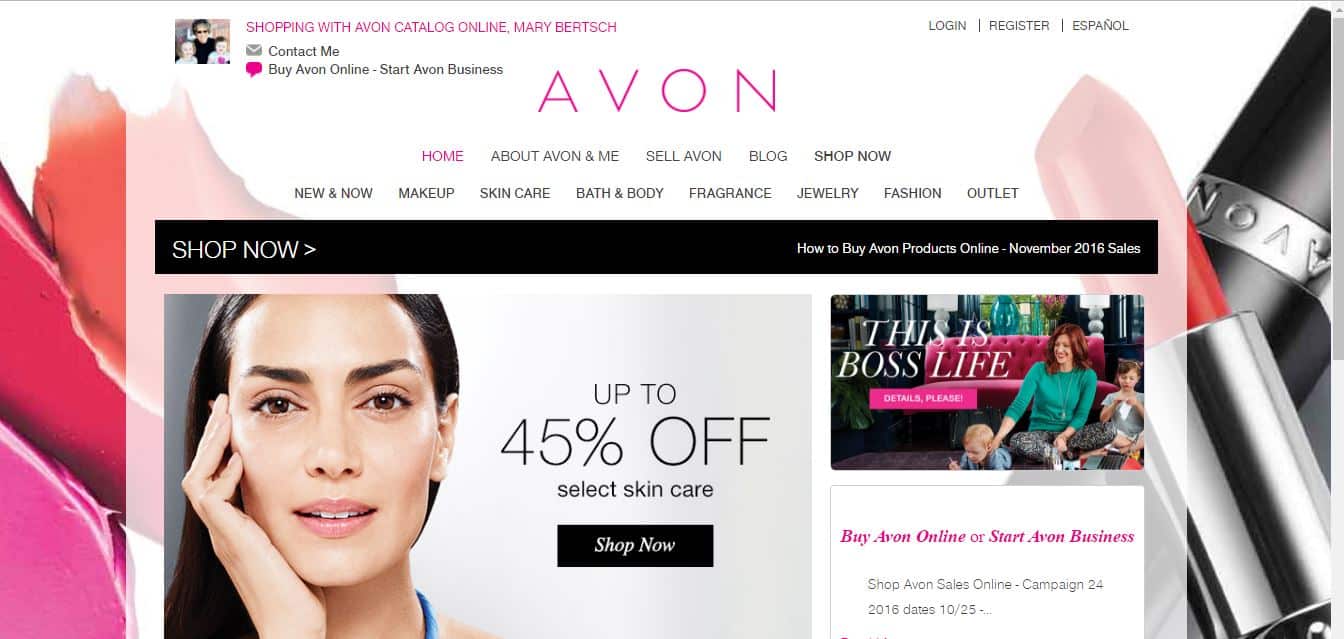Table of Contents
show
Avon Catalog Online
How to Shop Avon Catalog Online
Learn how to shop Avon sales online to get the best prices. Every two weeks or campaign Avon comes out with new special offers and sales. Follow the easy steps to shopping Avon catalog online.
- In the upper left corner of my Avon rep site click on the Avon log in or register icon. This is actually the Avon sign in link. You will have to register on my Avon Representative website as a New Avon Customer or Returning Customer. Important: Always check the box--Email address-Yes, I would like to receive emails notifying me of special offers. When
you register, you will get emails of free shipping coupon codes.
Sometimes the offers are on only $10 orders. Be sure to read your Avon
emails, since some offers are good for only one day. - To backorder from 2 previous campaigns "Shop by Product #" with campaign # and product #
- Or Shop from current eBrochure
- Click "Add to my bag" all of the items that you want to purchase
- Click "View Shopping Bag"--Put in the Avon free shipping coupon code FS30REP for $30 orders.
- Click "Continue Checkout"
- Choose "Standard Shipping Free"
- Pay with credit/debit card.
- Click "Submit Your Order"